A Beginner's Guide to Digital Carving Techniques and Tools

Understanding Digital Carving: An Overview
Digital carving is a modern technique that blends traditional sculpting methods with computer technology. It's an exciting way to create intricate designs and shapes using software and digital tools. Beginners often find this approach appealing because it allows for experimentation without the permanence of physical materials.
Creativity takes courage.
At its core, digital carving involves using software to create 2D or 3D designs that can then be transferred to tools like CNC machines or laser cutters. These machines interpret digital files and carve out designs in various materials, such as wood, plastic, or metal. This process opens up a world of possibilities for artists and hobbyists alike.
By learning digital carving, beginners can develop skills that not only enhance their creativity but also prepare them for various projects, from home decor to custom gifts. Embracing this technology means diving into a realm where art meets innovation.
Essential Tools for Digital Carving
Getting started with digital carving requires some basic tools that can make the process smoother and more enjoyable. At the very least, you'll need a computer with design software and a digital carving machine. Popular software options include Adobe Illustrator for vector graphics or Blender for 3D modeling.

Additionally, you'll want to invest in a reliable CNC router or laser cutter, depending on your project needs. Each tool has its own strengths; for example, CNC routers excel at carving shapes in wood, while laser cutters provide precision in engraving and cutting various materials. Researching the right tool for your intended use is crucial.
Digital Carving Basics Explained
Digital carving merges traditional sculpting with technology, allowing for creative experimentation in 2D and 3D designs.
Lastly, don't forget about the importance of safety gear. Protective eyewear and masks can help keep you safe while working with tools that produce dust or fumes. Investing in the right tools and safety equipment sets the foundation for a successful digital carving experience.
Choosing the Right Software for Beginners
When it comes to digital carving, the software you choose can significantly impact your creative process. Beginners should look for user-friendly programs that offer tutorials and support. Options like Easel or Fusion 360 are great starting points as they cater to different skill levels and project types.
Every artist was first an amateur.
Easel is particularly appealing for those new to CNC carving, as it offers a straightforward interface and a web-based platform. On the other hand, Fusion 360 provides more advanced features for those looking to expand their skills over time. Both programs allow users to visualize their designs before carving, which can reduce errors.
As you become more comfortable with digital carving, you may want to explore more complex software options. However, starting with the right beginner-friendly tools helps build confidence and lays a solid groundwork for future projects.
Basic Digital Carving Techniques to Master
As a beginner, mastering a few fundamental techniques can greatly enhance your digital carving skills. Start with basic shapes and designs, focusing on precision and control. Understanding how to create and manipulate vectors is essential for clean cuts and engravings.
One technique to practice is layering, which involves stacking different shapes or designs to create depth. This method allows you to experiment with shadows and highlights, adding dimension to your carvings. Additionally, familiarize yourself with the concept of tool paths—this refers to the route the carving tool takes during the process.
Essential Tools for Beginners
Starting digital carving requires a computer, design software, and a carving machine, with safety gear being crucial.
By dedicating time to practice these basic techniques, you'll build a solid foundation that will pave the way for more intricate projects in the future. Remember, every expert was once a beginner, so don't hesitate to experiment and learn as you go.
Safety Precautions When Digital Carving
Safety should always be a top priority when engaging in any form of carving, digital or otherwise. Before starting your projects, familiarize yourself with the safety features of your tools and equipment. Read user manuals and watch tutorials to understand proper usage and handling.
Wearing appropriate safety gear is crucial. Invest in safety glasses to protect your eyes from dust and debris, and consider using ear protection if you're working with loud machinery. Additionally, a dust mask can help filter out harmful particles when carving materials that generate dust.
Lastly, always maintain a clean and organized workspace. Keeping your area free of clutter not only enhances your efficiency but also minimizes the risk of accidents. By staying vigilant about safety, you can focus on creativity without unnecessary worry.
Exploring Material Options for Digital Carving
Digital carving allows you to work with a variety of materials, each offering unique characteristics and challenges. Wood is a popular choice due to its versatility and availability; it can be easily carved and painted, making it ideal for beginners. Different wood types, like pine or oak, provide varied aesthetics that can enhance your projects.
Plastic is another material worth considering, especially for those interested in creating custom parts or prototypes. Materials like acrylic can be laser cut with precision, resulting in clean edges and vibrant colors. Additionally, plastics are lightweight, making them suitable for a range of applications.
Finding Inspiration Online
Platforms like Pinterest and communities for digital carvers can provide valuable inspiration and resources for your projects.
For more advanced projects, metals like aluminum or brass can be carved, though they require specialized tools and techniques. Exploring different materials can inspire creativity and help you discover what works best for your style and projects.
Inspiration and Resources for Digital Carving
Finding inspiration is essential for any creative endeavor, and digital carving is no exception. Online platforms like Pinterest and Instagram are treasure troves for discovering unique designs and techniques. Following artists and makers who specialize in digital carving can keep your creative juices flowing and introduce you to new styles.
Additionally, joining online communities or forums allows you to connect with fellow beginners and experienced carvers. These platforms often share tips, resources, and project ideas, fostering a sense of camaraderie. Engaging with others can also provide valuable feedback on your work.
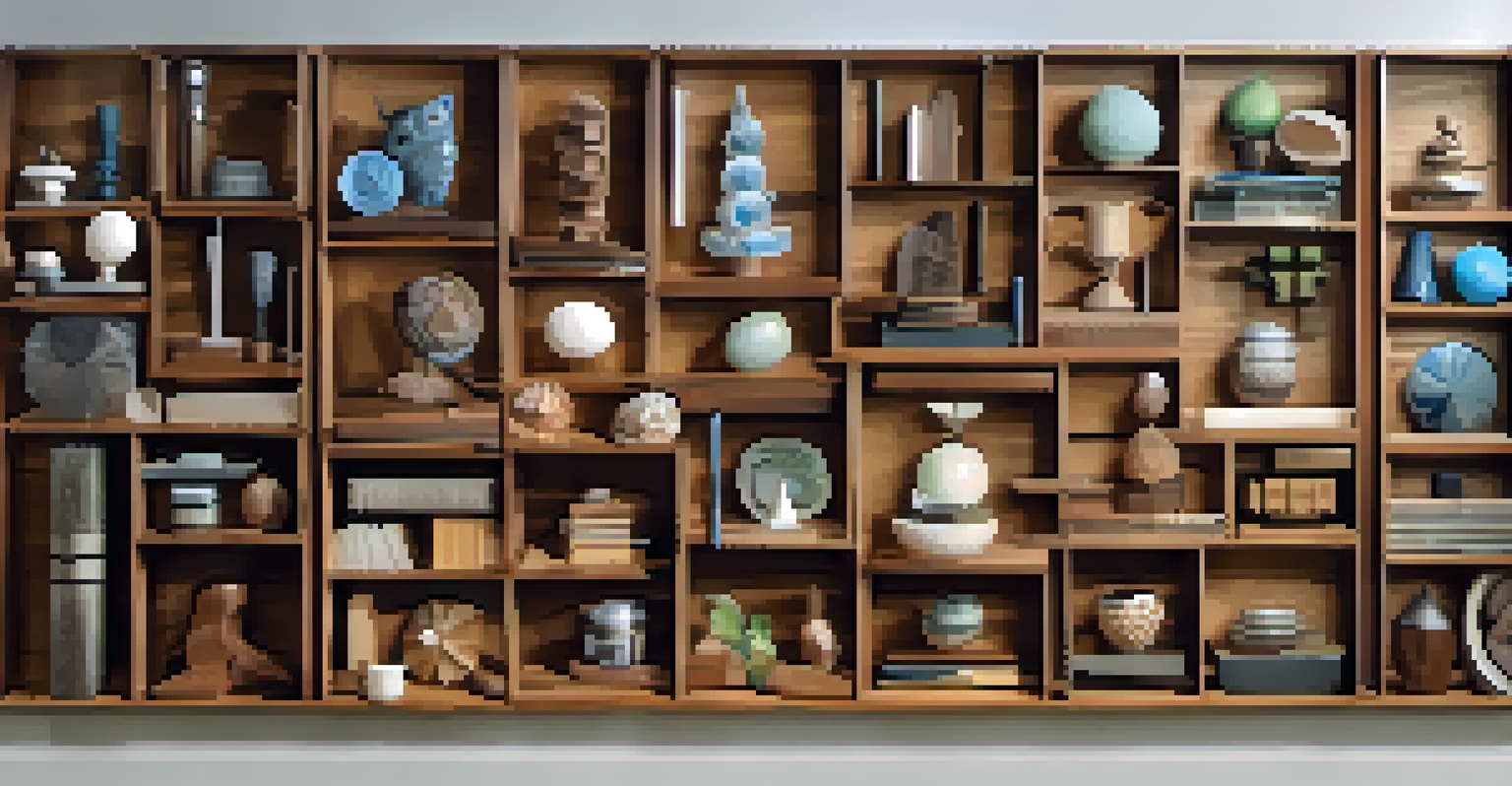
Lastly, don't forget to explore video tutorials on platforms like YouTube. Many skilled carvers share their processes, offering step-by-step guidance that can help you improve your skills and spark new ideas. The more you immerse yourself in the digital carving community, the more inspiration you'll find.